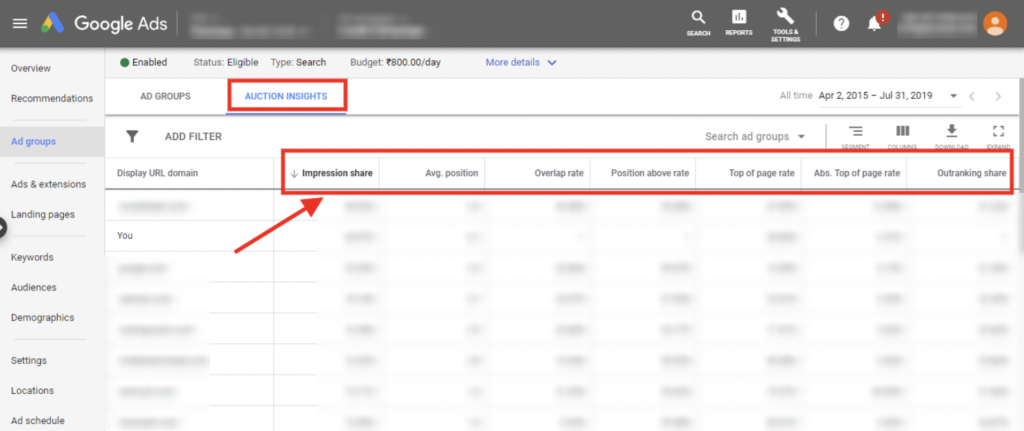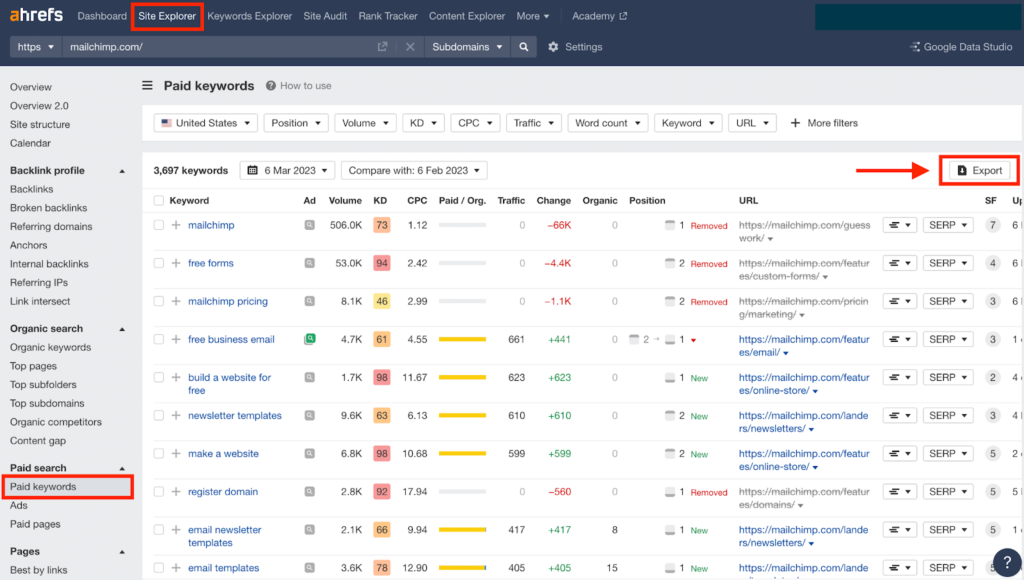Pay-Per-Click (PPC) advertising is one of the most effective ways to grow your SaaS business. Whether you’re just starting with search ads or have been running PPC campaigns for a while, a comprehensive competitive analysis can help propel your growth to new heights. A competitive analysis will give you insight into your competitors‘ advertising strategies, leverage their strengths, and discover new, juicy opportunities.
In this article, we will guide you through analyzing your competitors and identifying the best keywords that will move the needle for your business. Plus, we included a set of useful templates that you can download and apply to your workflow immediately!
Table of contents
What is a competitive analysis?
Competitive analysis is the process of researching and examining the digital marketing tactics of your direct or indirect competitors. Performing a competitive analysis should be a crucial part of your digital marketing strategy.
You can do a competitive analysis for PPC advertising (SEM – Search Engine Marketing), organic content (SEO – Search Engine Optimization), social media, or as part of your market research. The tactics explored in this article are primarily focused on search engine marketing.
Why do you need a competitive analysis?
Because your competitors are probably doing something right. And they are probably doing something wrong, too, or missing something. Competitive analysis helps you understand the digital tactics of your competitors so you can:
-
- Leverage your competitors’ strengths
- Learn from their weaknesses to mitigate your losses
- Tap into the potential of the market by discovering new opportunities
Performing research on what competitors are doing and what works for them helps you react to your competitors‘ tactics and be more proactive in discovering new keywords and advertising opportunities to drive sign-ups, user activation and generate revenue. To stay on top of your competitors, it’s essential to revisit and repeat your competitive analysis regularly.
How to perform a competitive analysis: Step-by-step
If you want your competitive analysis to be successful, it needs to be thorough. You will have to process a vast amount of data, but that is the only way to identify the best opportunities. The following steps will help you gain a competitive edge.
#1. Identify your competitors
First, you have to know who your competitors are. You probably know who your direct business competitors are, but in Google, not all your competitors are also your direct business competitors.
There are generally three types of competitors.
-
- Business competitors (direct)
Companies, brands, or websites that offer similar (or the same) products or services as you do. - Content competitors (indirect)
Companies, brands, or websites targeting the same pool of keywords as you are but don’t compete with your business (their products or services are different). - Brand competitors (inbetween)
Companies, brands or websites targeting the same or similar pool of customers as you do. Their products or services may differ, but the target audience overlaps.
- Business competitors (direct)
Now, how do you identify the ones that matter?
Auction Insights in Google Ads
If you already ran Google ad campaigns in the past, you can gain plenty of insight into your main competitors in the search by checking the Auction Insights report in your Google Ads dashboard. For every ad you run, Auction Insights lists other advertisers participating in the same auctions you are – i.e., your competitors.
By doing so, you will see which companies or brands are bidding on the same keywords as you do, how much they invest in the ads, and how their ads perform compared to yours.
To get your Auction insights report, select a specific campaign, ad group, or keyword and click ‘Auction insights’.
SEO & SEM tools: Ahrefs, SEMrush, Marketing Miner, Spyfu, Similar Web
Whichever of these digital marketing tools you’re using, there’s plenty of invaluable information on your competitors waiting for you there.
For example, Ahrefs offers many tools to help you identify your competitors. If you haven’t run many Google ads yet, or you’re wondering who’s the top player in the search for a specific keyword/group of keywords, go to Ahrefs‘ Keywords Explorer tool and enter your keyword/s.
In the Ads history report, you will see the history of paid search results for your target keyword in a given country.
Another valuable source of information is Ahrefs’ Site Explorer tool. Simply type in your website address and click Competing Domains in the left sidebar.
In this report, you will see websites that rank in the top 10 search results for the same keywords as you do – in other words, websites with the biggest overlap in keywords you rank for. Despite this report showing the organic ranking, the domain overlap will tell you who the most prominent players are in targeting the same keyword pool as you’re targeting.
Software review sites: Capterra, G2
If you’re on the lookout for the biggest rivals in your niche, software review & comparison sites such as Capterra and G2 will give you a great overview of the top companies offering the same or similar products and services as you are.
Moreover, you will gain insight into their brand equity. G2 offers a useful grid of the top products in each industry that scores products and sellers based on reviews gathered from their user community, as well as data aggregated from online sources. Each product is shown in one of the quadrants, letting you filter the ones that seem the most relevant to you.
#2. Collect the data
Now that you have identified your competitors let’s collect their keyword data. We’re going to use Ahrefs‘ Site Explorer. Put each of your competitors into the Site Explorer tool one by one.
Since we’re doing competitive analysis for PPC, the paid keywords will interest you first. Navigate to the Paid keywords report in the left sidebar.
Once the report is generated, export the data as a CSV file into an Excel sheet document (or import the CSV file into Google Sheets).
Even though we focus on paid advertising, research your competitor’s organic data, too, as you may want your ad to appear for keywords your competitor ranks for high in the organic search results. In Site explorer, go to the Organic keywords report and export the report the same way you did with the paid keywords.
Repeat the above steps with all your other competitors. Once you have exported all your data, create a single master sheet to input it into.
Make sure each dataset is separated by its source – paid keywords and organic keywords. Create either two separate tabs in the sheet or add an attribute to the data (PPC/organic) to differentiate them. This will allow you to easily filter the data whenever necessary.
Need help with your competitive analysis? Leave it to us. We’ll help you all the way from finding the best keyword opportunities to a complete setup of your search ads tailored to your needs. Contact us and we’ll find the best solution for you!
#3. Filter the keywords
Once your master sheet is ready, it’s time to start digging into the data and eliminating keywords that are not relevant to your business.
In general, remove keywords from your sheet that fit into the following categories:
❌ Branded keywords
Keywords that include your competitor’s brand name or a variation of their brand name within the phrase.* You may want to leave some if they’re still relevant to you, eg. “{Your-competitor’s-name} alternative” or “Products similar to {your-competitor’s-name}”. For example, if your competitor is Mailchimp, omit keywords like „Mailchimp pricing“ but keep „Mailchimp alternative“.
*Note: Some companies choose to target their competitors’ branded keywords with their search ads. This tactic is legal and used by many as it may help gain brand awareness. At the same time, this approach comes with a risk of low CTRs and potential pushback from competitors. Before implementing this tactic, it is best to consult with your digital marketing agency.
❌ Irrelevant organic keywords
Your master sheet will likely contain keywords unrelated to the products you sell or areas you are trying to build demand for, especially in the organic keywords data. Simply remove them; you won’t need them.
❌ Keywords with different search intent
Often, you might find a keyword that’s in the ballpark of your product or service, but it’s evident that the intent with which the searcher typed the phrase is not relevant to your business. Hypothetically, let’s say we do Google Ads for Mailchimp, the email marketing software.
While the keyword „best email software“ is definitely relevant, the keyword „best email client“ is probably not, as Mailchimp’s software doesn’t offer the services of an email client.
❌ Keywords with low search volume
You may also want to remove keywords that have a very low monthly search volume. There is no universal rule about the minimum amount of monthly searches for a keyword to be worth targeting. However, we still suggest setting a benchmark and eliminating any keywords that don’t meet it – it simplifies things later down the line.
#4. Identify keyword gaps
After cleansing the data of all irrelevant keywords, it’s time to conduct a keyword gap analysis to compare the remaining keywords with all the terms already being used or previously used in your PPC campaigns.
Doing a keyword gap analysis is beneficial for two main reasons.
-
- You will avoid duplicate keywords that might cause problems when importing the sheet into your Google Ads account.
- You will uncover all the new keyword opportunities you have not yet taken advantage of in your search ads.
You can identify the keyword gaps most efficiently with Excel’s VLOOKUP function, which enables you to discover all the keywords your competition is targeting that you don’t have in your search ad campaigns yet.
Here’s how to do it:
-
- Export your search keywords using Google Ads editor/Excel.
- Create an Excel master sheet with the keywords from your ad campaigns and the competitive keywords listed side by side.
- Use the VLOOKUP function to uncover which competitive keywords are not currently in your account.
Here’s a FREE TEMPLATE.
#5. Categorize the keywords
At this stage, when your master sheet contains only relevant, new keywords from the competitive analysis, you can move on to categorizing the keywords. Organizing your newly found keywords into a logical structure is the first step in designing your future ad campaigns.
While there’s no one-size-fits-all method for organizing your keywords, in the SaaS business, it makes sense to divide them according to:
-
- Product structure (head keywords – lower funnel keywords)
Depending on your business model, your ‘head keywords’ will be grouped according to your a) product features, b) types of services that your company provides, c) your company’s value propositions/USPs, d) our prospects’ jobs-to-be-done, etc.
E.g. „CRM software“, „email marketing tools“, „landing page builder“, „landing page app“. - Topics (upper funnel keywords)
Additionally, create groups of upper funnel keywords that can be used to promote brand awareness through blog posts, long-form content, and subpages.
- Product structure (head keywords – lower funnel keywords)
For example, your keyword groups can be structured as follows:
-
-
-
- Product structure (head keywords)
- Product1
- Product2
- Service1
- Service2
- Topics (upper funnel keywords)
- Topic1
- Topic2
- Topic3
- Optional: Brand keywords
- Competitor(s) + alternative
- Product structure (head keywords)
-
-
Depending on the quantity of your keywords and your categories, you can either sort your keywords manually or automate this process by using marketing tools such as Marketing Miner or OpenRefine.
With manual categorization, it’s good practice to create keyword clusters directly in your master sheet. To do this, create multiple tabs in the spreadsheet, one for each category, and move the applicable keywords to their respective tabs.
Alternatively, you can add an extra column to your main spreadsheet, labeling each keyword with a specific category. Then, when you’re ready to import your keywords into Google Ads, you can simply filter your keywords based on this category.
You can also automate this process parts of the process by using a tool that offers keyword categorization, such as Marketing Miner.
Simply upload the keywords from your spreadsheet and the tool will sort the keywords according to their topic or attributes by adding separate columns to your keyword data where each column represents a specific category. Make sure to double-check the keyword clusters, as automated tools do not guarantee perfect accuracy.
#6. Create an import list for Google Ads
Your competitive keyword analysis is done! Once you have categorized your keywords and double-checked your keyword clusters, you can create an import list for Google Ads.
This list should include the keywords, campaign names, ad group names, keyword match type (exact match, phrase match, or broad match), and labels used to track these imported keywords. This will allow you to perform future analyses of the keywords. Once you have completed your list, you can upload it to Google Ads and run your campaigns.
Here’s a FREE TEMPLATE.
#7. Analyse the results
Once you’ve launched your new Google ads, evaluate the performance of the ads and the keywords. Google Ads has multiple metrics you need to track daily to optimize your campaigns and improve ROI. The essential metrics to track are:
Engagement metrics: Impressions & clicks
Engagement rates measure how often people see your ad and interact with it. Google calculates the engagement rate by taking the number of clicks on your ad divided by the number of times your ad was shown (impressions).
Conversion rates
This metric tells us how often people who click on your ad perform the desired action, i.e. convert. This is possibly the most important metric because the percentage of people who perform the desired action = react to your CTA (call-to-action) divided by the number of clicks on your ad essentially tells you how effective your messaging and your targeting are.
Cost per acquisition
Cost-per-acquisition (CPA) is the amount you spend on Google Ads divided by the number of conversions you get. CPA is an essential metric when assessing the ROI of your Google Ads campaigns.
Ad Quality Score
Quality Score gives you a sense of how well your ad compares to other advertisers. Your ad’s quality score is critical because it affects your ad’s position and how much you need to spend to achieve it.
Over to you
With so many metrics to track, analysing the performance of the ads can get overwhelming. An experienced digital marketing consultant or agency can help you make sense of your data.
At Tomatoes Digital, we help you get the most out of your search ads. We provide tailor-made strategies to maximize the performance and growth of your business in the search. From full-scale keyword and competitive analysis to setting up ad campaigns, tracking ROI, and optimization – we’ve got your back. Reach out to us and let’s get started!