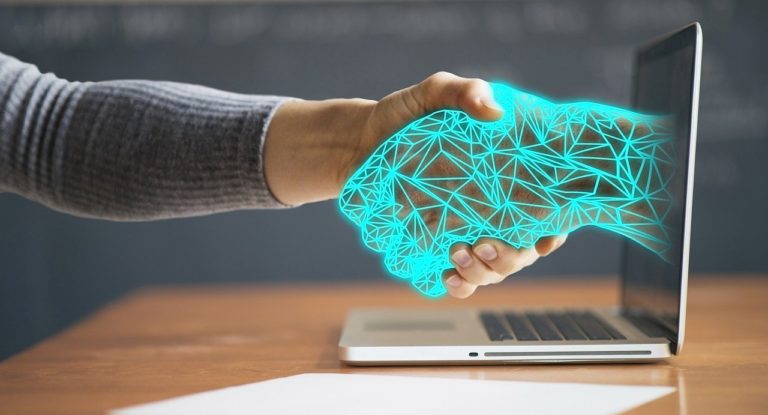Google Ads (formerly known as Google Adwords) offer many opportunities to advertise your products or services. However, the most popular advertising method on Google is search campaigns. In fact, Google Ads search campaign is the cornerstone of Google online advertising.
How are advertisers charged?
Google Ads is so-called PPC (pay-per-click) advertising so you get charged every time someone clicks on your ad. This means you pay only if a user visits your website. Now, you are probably asking yourself “How much is a click going to cost me?” Well, it depends. Cost-per-click usually depends on your industry, your competitors and your quality score (we will cover this later).
If you think about starting search campaigns, you should keep a few important factors in mind.
Keyword Research
What service/products do you sell/offer? What keywords you would like to buy with Google advertising? Planning ahead and answering all these questions might help you lay solid groundwork for your campaign.
Google and its tool – Keyword research tool are able to help you with this initial brainstorming. You can find it under Tools > Keyword Planner in your Google Ads interface.
It can provide you with valuable data for finding new keywords and ideas and also get search volumes and forecasts of your keywords. For example, if you offer porcelain veneers, your keyword ideas might look like this:
When you write down every keyword that comes to your mind, you can look for new suggestions in keyword planner or export them to an Excel sheet.
Download Excel sheet example
Structure your Google Ads account
Account structure is the key element that might determine if you reach your goals or just waste your money. This might not be obvious to newcomers who are sometimes prone to building their campaigns quickly. A little trick that can help structure your account in the best possible way is to take a step back, think about your marketing goals and even draw an account structure on paper.

Campaigns
Campaigns are the highest elements in any account structure.
On the campaign level you set up:
– Campaign network – Google Search Network for search campaigns
– Location – where are your customers?
– Language – what languages do your customers speak?
– Budget – what is your daily budget?
– Bid strategy
– Campaign name
Ad groups
In your account structure, ad groups is the second layer in the Google Ads hierarchy. They help your campaigns stay organized and match the right keywords/audience with the right ads.
Keywords
What are your customers looking for? After you have created ad groups, it is time to define your keywords.
Here are some quick tips that can help you identify your keyword list:
– Use keyword tools such as Google Ads Keyword Planner (free) or SEM Rush (paid)
– Turn your website structure into keywords
– Use Google Suggest tool
Ads
Ads are on the same level as keywords in your account structure. They are the only visible part of your account structure. Therefore, they need a lot of effort and optimization. Once you know what your keywords are, it is time to write eye-catching, irresistible ad copies!
Creating search campaign
1. To create new campaign, click on blue “+” sign under campaigns tab and select “+ New Campaign”
2. Click “Create a campaign without a goal’s guidance” and then “Search”
3. Under “Select the results that you want to get from this campaign” check “Websites visits”, write down your domain and click Continue
4. On the next page, choose your campaign’s name and make sure you unchecked Include Google Display Network
Tip: Keep Google Search campaigns and Display network campaigns separate. You will be able to allocate your budget more effectively across networks.
5. Select the locations where your customers are located, the language that they speak and the daily budget you want to invest.
6. Set up your bidding method – We want to choose: Clicks, maximum CPC $3.00 and bid strategy Maximise click.
Note: there are many bid strategies in Google Ads suitable for different business goals. However, in the begining, you can use Maximise clicks.

Create your first ad group
After your initial campaign‘s settings are set, you are going to create your first ad group.
1. The first step is to define your ad group name. In this case it‘s porcelain veneers
2. Write down keyword(s) from your keywords research

Match Types
When building every search campaign and ad group you need to choose the right keywords and also the right keywords match types.
Match types give you the opportunity to control how wide of an audience you want to reach and how relevant search terms trigger your ads.
Broad match type
Broad match type is the default match type and has the widest reach and the least relevancy. It does not require any additional symbols such as +, [], or ““. Use broad match to reach users who look for synonyms, misspellings or related searches.
Modified broad match
Putting a „+“ sign in front of all or any word in your keyword changes from a broad match to a modified broad match. Any search term containing your keyword, no matter which order, will trigger your ad.
Phrase match
If you put your keywords in quotes you are using phrase match. Phrase match has more relevancy and more control over what search queries will trigger your campaign. Your ad will appear in the SERP (Search Engine Result Page) when a user looks for a phrase you entered regardless of whether words appear before or after the key word.
Exact match
Exact match provides the least flexibility but the highest relevance. Putting the keywords in [brackets] creates an exact match. Only search terms exactly matching your keywords will trigger ads.

Write great ads
When you set up your campaign, define your keywords it is time to write compelling eye-catching ad copies.
2 tips for writing great search ads
1. Highlight your USP
What makes your offer unique? Why are you better than your competitors? Highlight your USP (unique selling point) e.g. free shipping, money back guarantee, or 24 hours delivery. This will help differentiate your company.
2. Include clear and simple CTA
What would you like your customer to do? Fill out a form? Purchase a product? Book an appointment? Simply tell them.
Example of great ad by Audible:

Would you like to get more tips on how to write great ads? Would you like to setup Google Ads account, track your results and drive more traffic to your website?
Download our free ebook “Get new customers with Google Ads – Step-by-step guide”